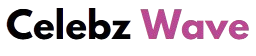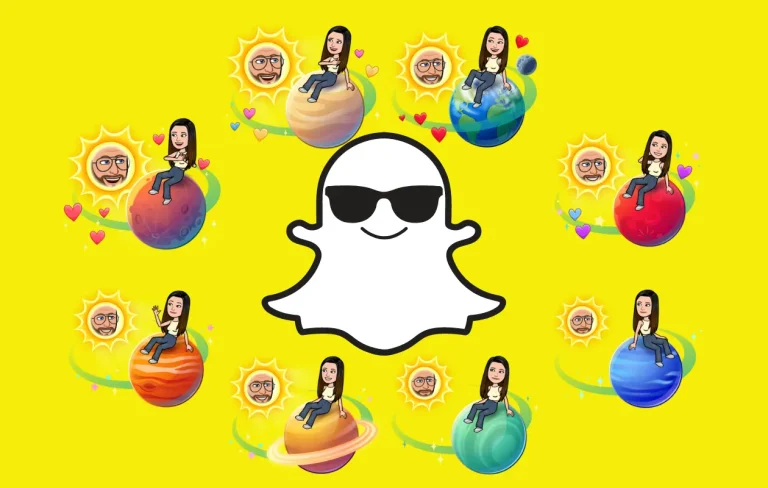The main reason for introducing the Friends Solar System feature is to provide users with a unique way to understand their friendship levels. For example, if you are represented as Mars in your friend’s profile, then you are their fourth best friend.
Snapchat has done a good job of this because users really like Snapchat Planets.
How does the Snapchat Planets system work?
Planetas do Snapchat is based on user interaction with their friends.
For example, consider yourself as A with friends X, L, and G. You have shared 7800 snaps with X, 6500 snaps with L, and 5500 snaps with G. So, based on the above data, in your Snapchat friends’ Solar System, “X” will be Mercury, “L” will be Venus, and “G” will be Earth.
How to find your position on a friend’s profile?
To check your position in your friend’s Snapchat Planets systems, follow the steps below
- First, open the Snapchat app on your phone.
- Now go to your friends list.
- Tap on your friend’s profile.
- If you see a best friend badge with a gold ring around it, congratulations. You’re each other’s eight best friends.
- If you see only one Friend emblem with a gold ring around it, then you are on his eight main planets, but he is not on yours.
- Click on the emblem and a pop-up window will appear revealing your position as a Planet.
- If you are from Earth, then you are your friend’s third best friend.
This is how you can find your place in your friends’ Snapchat Planets System.
How to increase your ranking on Snapchat Planets?
If you want to improve your ranking in the Snap Planets system, don’t worry; it is possible. As I said before, this system is entirely based on the interaction between the user and their friends, so the person they interact with the most will be their best friend, that is, Mercury.
So to improve your ranking you can follow the following tips
Send Snaps regularly
This is the most effective method to increase your ranks. First select the friend in whose solar system of friends you want to get a higher rank and then start sending snaps to him regularly and maintain a streak with him.
Chat regularly
The second step you can take is to talk to this friend regularly, as the only thing that matters is interaction; the more you interact, the higher your position in the Snapchat Planets system will be.
Why is the Snapchat Planets system a controversial feature?
It’s been over a year since the launch of the Friends solar system on Snapchat, and there’s no doubt that it’s loved by most users. However, it’s also been criticized for having a negative impact on younger users, who only buy the Plus subscription to know where they stand on their friends’ best friends list. Users also wonder, “What does JSP mean on Snapchat?” as new terms and features are regularly introduced to the platform.
Well, according to the research done by WSJ – it has been found that many users are saddened to know that they are not in their friends’ best friends list. Hence, many articles have been published criticizing this feature, but recently as per the article published on Newsroom, some changes have been made, and I think this should put an end to these controversies.
Knowing where you rank on your friends’ BSF list is good because you get to know where you stand in someone’s social life; well, we all know that it’s not a numerical ranking. It’s common to see that many people’s social media friends and real-life friends are different. So, there’s no need to be sad about not being in the top position; maybe your friend has already shared with you the incident that he shared on Snapchat with another friend. That’s why he’s Mercury and you’re Venus.
So the possibilities are endless. Always think clearly and don’t be fooled by any social media news. Snapchat Planets is a good feature; 99.99% of users like it.
How to activate Snapchat’s solar system?
Due to a lot of criticism, Snapchat has disabled the friends solar system by default. So, after purchasing the Plus subscription, you have another task of manually enabling this feature. But don’t worry; it is very easy to do so; follow the steps below
- Open the application.
- Tap on your profile icon, located in the top left corner.
- Below your profile name, there is a Snapchat + section; tap it.
- Now you will have several options available only to plus users; scroll down a bit until “Solar System” is displayed.
- Below the “Solar System” option, there is a toggle button; tap it to turn it on.
- A pop-up window will appear as shown in the image below, select “ok”.
How to disable Friend Solar System?
Snapchat has disabled the friends’ solar system for a reason. I have already explained the reason behind it, so if after enabling this system, you find that it is causing you mental stress or affecting your relationship, then it is better to disable it –