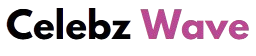Are you thinking about switching from Dropbox? Everyone gets a bit greedy regarding extra cloud storage and features. Dropbox is a famous cloud storage service that streamlines file sharing, syncing, and storage for millions of users. It lets users access their data on any device, with features like automated backup, smooth synchronization, and powerful sharing options.
Despite its popularity, people might need to look into alternatives to Dropbox that better suit their needs. Dropbox has some drawbacks despite having fantastic features for file sharing, syncing, and collaboration. Dropbox does not yet have end-to-end encryption, which lowers its privacy score. This is why you might consider using a different cloud storage service. In this article, you will learn about the best Dropbox alternatives.
Reasons to Consider Dropbox Alternatives
Here are some of the most common reasons one might be interested in Dropbox alternatives for business.
Cost-effectiveness
Although Dropbox initially offers a free 2GB tier, the price jump from a free to a subscription plan is substantial. Later, costs may go up as storage demands grow. Thanks to several cloud storage providers offering flexibility and more reasonable pricing plans, users can buy the storage they need without exceeding their desired budget.
Security and Privacy Issues
Although Dropbox has tried to improve user privacy, there are still issues with the company’s data privacy policies. Previous security breaches may cause people to think twice about the security of their personal information. Dropbox users are increasingly interested in services that prioritize privacy and provide zero-knowledge encryption.
Business Use and Operations
Some sectors, including healthcare, law, or finance, may need functionality that Dropbox does not provide to comply with security standards like HIPAA. For example, a company dealing with a vast library of movies and photographs might need solid digital assets management rather than just storage.
5 Best Dropbox Alternatives in 2024
Here are some of the best Dropbox alternatives.. Keep reading to find one that best suits your needs.
1. TeraBox: One of the Best Dropbox Alternatives
TeraBox is one of the most reliable, secure, and best free cloud storage alternatives to Dropbox, offering its users the best value. It offers up to 1024 GB of free cloud storage, more than enough for individual users and small businesses.
Users love TeraBox as it works well across multiple devices, such as Android, Windows, macOS, iOS, and Linux. Similarly, it facilitates its users’ backups through automatic backups and lets them schedule their backups. It protects users’ essential files, such as photos, videos, documents, and PDFs, through end-to-end encryption, two-factor authentication, and advanced AI algorithms. Moreover, its Personal Vault offers additional security to your files in the cloud.
Pricing:
- Monthly 2TB of cloud storage only for $3.49
- Yearly plan only for $35.99
Pros:
- Fast upload and download speeds
- 1TB of free cloud storage
- Top-notch security through end-to-end encryption and two-factor authentication
- Automatic backups
- Online decompression
- Backup large files
- There are no ads in the premium version
- Recycle bin 30 days for deleted files
- Built-in music player to play your favorite music
Cons:
- The free version displays ads
2. Google Drive
Regarding best cloud storage, Google Drive is always the top pick. It is a fantastic option for people and companies that are making significant investments in the Google ecosystem
because of its smooth integration with Google’s suite of applications and services.
Regarding Dropbox vs Google Drive, Google Drive leads with its corporate use, mainly if your company uses Google Docs, Slides, or Meet. It works well with these tools and provides enough storage in its free plan and affordable upgrade choices. A few of its many advantages include offline syncing, which sets Google Drive apart from Dropbox for corporate use.
Pricing
- Basic Plan: Free 15GB storage
- Google One (2 TB): $12 per month
Pros
- Your data is protected by encryption
- Ad personalization doesn’t involve your files
- Integrated apps include Docs, Sheets, Slides, Microsoft Office, and more
- You can find files quickly with the use of Google’s AI and search engine
- 15GB of free cloud storage
Cons
- None of the paid options provide infinite storage
- No plans for unlimited cloud storage
3. Microsoft OneDrive
Microsoft OneDrive is an excellent tool for Microsoft Office users due to its strong integration with Windows. It was a preferred choice when it was first released since it was ideal for companies that used the Microsoft suite. OneDrive lets users safely access the drive’s data from any device.
Moreover, OneDrive integrates effectively with Office applications, facilitating smooth document editing and spreadsheet sharing. Thanks to the PC folder cloud backup, you can access your PC documents straight from OneDrive, which automatically synchronizes your desktop to the cloud. It becomes a solid security-focused solution when you include the personal vault function, which controls access to your information via biometrics.
Pricing
- Free Plan: 5GB storage
- OneDrive for Business: $5 monthly for a single user
- Microsoft 365 Business Basic: $6 monthly for a single user
- Microsoft 365 Business Standard: $12 monthly for a single user
Pros
- Up to 5GB of free cloud storage for files and images
- Integration with Microsoft 365
- You can access all of your files, documents, and photos
- Simple file sharing with friends and family
- Automatically cloud backup photos from your phone
- Advanced synchronization
Cons
- The free version does not offer malware detection and recovery, file restoration, or encrypted sharing links
- No unlimited cloud storage plans
4. pCloud
pCloud is an excellent Dropbox alternative if your company stores and streams media data, such as pictures, movies, and audio and video files. What makes pCloud so good? pCloud has features that make it easier for any company that uses a lot of media to manage its media assets. It is perfect if you have a lot of large files, such as HD videos or photos, since it provides file management and limitless file sizes for upload.
Moreover, it provides public folders, public link sharing, and file-sharing options that let anybody access and download files that have been shared with them. To work together, you can also provide URLs to other parties so they can upload files without a pCloud account.
Pricing
- Free Plan: 10GB storage
- Premium 500 GB: $199 single payment
- Business Plan: $16 monthly for 3 users.
Pros
- Essential 10GB free cloud storage
- Incredible one-time payments for a lifetime plan
- Accessibility on several devices
- Several options for file sharing
Cons
- Client-side encryption
- Additional charges for pCloud crypto
- Zero-knowledge privacy
5. Box
The Box is second to none when it comes to efficient cloud storage. It is a more advanced business-oriented cloud content management and file-sharing solution. Box can be the solution you’re searching for if security and compliance are top priorities, with features comparable to Google Drive.
Box offers more than simple file storage. It has many features designed for companies who want robust security features to enhance security, such as zero-trust security and data leak protection. Its services, which include Box Zone, Box Shield, and Box Governance, are centered on compliance and security. It also provides collaborative tools that can help you automate repetitive operations, such as Box Notes and whiteboarding.
Pricing
- Individual Plan: Free 10GB storage
- Strater Plans: $5 monthly per user
- Business Plans: $15 monthly per user
Pros
- End-to-end data protection, granular user rights, and two-factor authentication (2FA) for data leak prevention
- Option to connect with Microsoft Office 365, Google Workspace, Slack, Zoom, and many others
- Tools for automating workflows
Cons
- No lifetime storage plans
Summary
Dropbox is a reliable platform that provides exceptional features, yet several alternatives have identical or superior features. TeraBox is Dropbox’s leading cloud storage alternative, offering extra features and 1TB of free cloud storage. To make the right choice, you must evaluate your company’s use cases, such as improving security or simplifying media sharing. We hope this article answers your queries regarding the best Dropbox alternatives to help you find the perfect solution for your needs.
FAQ’s
Are there free alternatives to Dropbox?
Google Drive is one of the best free alternatives to Dropbox. It is a free cloud storage service offered by Google. It has 15 GB of extra free storage and 1 TB of free space. It also has a robust search function that makes it simple to locate your files.
What Is a better option than Dropbox?
It depends on your requirements and the features you want. However, TerBox is a better option than Dropbox as it offers more features, security, and a better user experience.
Who is Dropbox’s most significant competitor?
TeraBox is one of the leading competitors to Dropbox. Box, pCloud, and Google Drive are various apps identical to or superior to Dropbox.
Curious about other cloud storage options? Check out Celebz Wave for more tech-savvy content.