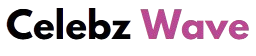The concept of cross-browser compatibility continues to be of great significance, especially given the dynamism of web development. IE’s main issue is that it remains a particular concern for developers and testers while there have been improvements and almost standardization across the currently existing browsers. This blog article will nevertheless take an extensive review of the challenges that users encounter when carrying out Internet Explorer online testing and how the challenge can be addressed.
The Persistence of Internet Explorer
Before diving into the challenges and solutions, it’s essential to understand why IE testing remains relevant:
- Legacy Systems: Many enterprises still rely on older systems that require IE for compatibility reasons.
- Government and Educational Institutions: These sectors often lag in technology adoption, necessitating continued IE support.
- Regulatory Compliance: Some industries have specific regulations that mandate support for older browsers.
- Global Usage: In certain regions, IE still maintains a significant market share.
While Microsoft has officially ended support for IE, its legacy lives on through IE mode in Microsoft Edge, which many organizations use to access older, IE-dependent web applications.
Common Challenges in IE Online Testing
Even with Internet Explorer’s (IE) declining popularity, testing websites and apps on it can still be difficult for a number of reasons. The following are the most typical difficulties that arise when taking an online IE test:
- Rendering Inconsistencies
IE’s rendering engine, Trident, interprets CSS and HTML differently from modern browsers, leading to layout and styling discrepancies.
Solution:
- Use a CSS reset or normalize stylesheet to create a consistent baseline across browsers.
- Implement feature detection instead of browser detection to ensure your code adapts to IE’s capabilities.
- Utilize conditional comments to target IE-specific styles:
“`html
<!–[if IE]>
<link rel=”stylesheet” type=”text/css” href=”ie-styles.css” />
<![endif]–>
“`
- JavaScript Compatibility Issues
IE, especially older versions, lacks support for many modern JavaScript features and APIs. This discrepancy becomes even more apparent when comparing IE to microsoft edge online, which offers better support for contemporary web standards.
Solution:
- Use transpilation tools like Babel to convert modern JavaScript to IE-compatible code.
- Implement polyfills for missing features. Libraries like core-js can help:
“`javascript
import’ core-js/stable’;
import’ regenerator-runtime/runtime’;
“`
- Consider using a library like jQuery for DOM manipulation, as it abstracts away many browser differences.
- Performance Bottlenecks
IE often performs slower than modern browsers, especially when handling complex layouts or heavy JavaScript operations.
Solution:
- Minimize DOM manipulation by using document fragments and avoiding reflows.
- Implement lazy loading for images and other resource-intensive elements.
- Use CSS sprites to reduce HTTP requests for multiple images.
- Leverage browser caching to improve load times on subsequent visits.
- Limited Support for Modern Web APIs
IE lacks support for many modern web APIs, such as WebSockets, Service Workers, and IndexedDB.
Solution:
- Implement graceful degradation strategies to provide alternative functionality for unsupported features.
- Use feature detection libraries like Modernizr to identify supported features and adjust accordingly:
“`javascript
if (Modernizr.websockets) {
// Use WebSockets
} else {
// Fall back to long-polling or other alternatives
}
“`
- CSS Flexbox and Grid Challenges
While IE 11 supports Flexbox, it’s an older implementation with several bugs. Grid support is non-existent.
Solution:
- Use a combination of Flexbox and Floats to create layouts that work across browsers.
- For Grid layouts, use a fallback approach:
“`css
.container {
display: block; /* Fallback for IE */
}
@supports (display: grid) {
.container {
display: grid;
}
}
“`
- SVG Rendering Issues
IE has limited support for SVG, particularly when it comes to animations and advanced features.
Solution:
- Use fallback PNG images for IE users.
- Implement SVG through `<img>` tags rather than inline SVG for better IE compatibility.
- Consider using libraries like Raphaël.js for cross-browser vector graphics.
- Security Protocol Limitations
Older versions of IE may not support modern security protocols, leading to connection issues with HTTPS sites.
Solution:
- Ensure your server supports TLS 1.0 and 1.1 alongside more recent protocols.
- Implement appropriate security warnings for users on outdated browsers.
- Consider using a content delivery network (CDN) that can handle protocol negotiations for different browsers.
- Testing Environment Challenges
It can be challenging to set up and maintain IE testing environments, particularly for users of Mac or Linux.
Solution:
- Use virtual machines (VMs) that have various installations of Internet Explorer.
- Use cloud-based testing tools such as LambdaTest to access several versions of Internet Explorer quickly. For cross-browser testing, LambdaTest provides a large selection of Internet Explorer versions, saving testers the trouble of maintaining local configurations and enabling them to verify compatibility.
- Utilize Microsoft’s developer resources to access their free virtual machines for Internet Explorer testing.
- Debugging Difficulties
IE’s developer tools are less advanced compared to those in modern browsers, making debugging more challenging.
Solution:
- Use the F12 Developer Tools in IE for basic debugging.
- Implement verbose logging in your code to aid in identifying issues.
- Consider using cross-browser debugging extensions or tools like Firebug Lite for IE.
- Font Rendering Differences
IE may render fonts differently, affecting the overall layout and aesthetics of your website.
Solution:
- Use web-safe fonts or implement font fallbacks that render well in IE.
- Utilize services like Google Fonts, which provide optimized fonts for various browsers.
- Implement font smoothing techniques for better rendering in IE:
“`css
body {
-webkit-font-smoothing: antialiased;
-moz-osx-font-smoothing: grayscale;
}
“`
Strategies for Efficient IE Testing
Even though Microsoft Edge and other more recent browsers have mostly replaced Internet Explorer (IE), IE is still crucial for testing in some businesses that still use outdated systems. Careful approaches are needed while testing on IE in order to guarantee functionality, security, and compatibility. The following are some practical methods for carrying out IE testing effectively:
Prioritize Testing Based on Analytics
Use web analytics to understand your audience’s browser usage. Focus your IE testing efforts on the versions most commonly used by your visitors.
Implement Automated Testing
Utilize automated testing tools that support IE, such as:
- Selenium WebDriver with IE Driver
- TestCafe
- Cypress (with limitations for IE)
Automated tests can quickly identify regressions and compatibility issues across multiple browser versions.
Adopt a Progressive Enhancement Approach
Build your core functionality to work in IE, then enhance the experience for modern browsers. This ensures a baseline of functionality for all users.
Utilize Online Testing Services
There’s no need for local installations with cloud-based IE testing environments provided by AI powered testing platforms such as LambdaTest. It is an excellent option for developers and testers who want to automate and streamline their Internet Explorer testing process because it enables seamless testing across several versions of the browser, including real-time testing.
Additionally, LambdaTest offers thorough test logs, images, and video recordings of your testing sessions, making it simple for developers to find and fix problems unique to Internet Explorer. LambdaTest’s ability to integrate with CI/CD tools facilitates the smooth integration of IE testing into the development workflow, guaranteeing constant cross-browser compatibility checks across the entire project.
Due to this, companies wishing to maintain quality across various browser environments without having to deal with the hassle of manual testing will find it extremely helpful.
Implement Continuous Integration (CI) for IE Testing
Integrate IE testing into your CI pipeline to catch issues early in the development process. Tools like Jenkins or GitLab CI can be configured to run IE-specific tests automatically.
Create an IE-Specific Test Plan
Develop a comprehensive test plan that covers IE-specific scenarios and edge cases. It should include:
- Layout and rendering checks
- JavaScript functionality tests
- Performance benchmarks
- Security and SSL tests
Use Feature Detection Libraries
Implement libraries like Modernizr to detect browser capabilities and serve appropriate content or functionality based on the results.
Maintain a Separate IE Stylesheet
For complex projects, consider maintaining a separate stylesheet for IE to address specific rendering issues without affecting other browsers.
Implement Graceful Degradation
Design your application to provide complete functionality in modern browsers while gracefully falling back to more straightforward but functional versions in IE.
Regular Compatibility Audits
Conduct regular audits of your web application to identify and address IE compatibility issues. Tools like the W3C Validator can help identify markup problems that may affect IE rendering.
Best Practices for Efficient Internet Explorer (IE) Testing
Since Internet Explorer (IE) can behave differently from other browsers, efficient IE testing is essential. The following best practices can help to guarantee comprehensive and efficient testing:
- Prioritize Based on Usage Analytics
Examine browser usage data to concentrate testing on the most popular IE versions among your target audience. By using this method, you can be confident that your testing efforts are focused where they are most needed.
- Implement Progressive Enhancement
Prioritize building IE’s core features before improving the user experience for more recent browsers. It gives customers with up-to-date browsers access to new features while guaranteeing a functional baseline for all other users.
- Maintain Separate IE Stylesheets
To address specific rendering difficulties for Internet Explorer without affecting other browsers, create a separate stylesheet. To apply these styles solely in IE, use feature detection or conditional comments.
- Use Polyfills and Transpilation Tools
Use Babel and Polyfills to translate contemporary JavaScript code into IE-compatible code. It fills in the gap between the limited support for IE and the newer features.
- Conduct Regular Compatibility Audits
Use resources such as the W3C Validator to conduct routine audits in order to find and address issues unique to IE. Checking frequently keeps compatibility intact while your website changes.
- Implement Graceful Degradation
Create a website that works well in Internet Explorer and has more functionality in more recent browsers. It preserves enhanced capabilities for others while guaranteeing a workable experience for legacy users.
- Utilize Feature Detection Libraries
Utilize libraries like Modernizr to determine the capabilities of the browser and provide relevant functionality. By using this approach, compatibility is guaranteed, and user-agent identification is not necessary.
Looking Ahead: The Future of IE Testing
While IE testing remains necessary for many organizations, it’s essential to consider the future:
- Gradual Phase-Out: As Microsoft continues to push users towards Edge, the need for IE testing will diminish over time.
- Focus on IE Mode in Edge: Future testing strategies may shift towards ensuring compatibility with IE mode in Microsoft Edge rather than standalone IE.
- Balancing Backward Compatibility and Innovation: Web developers shall require adequate balancing between supporting protocols that are inherited and exploring several current modalities within the web platform.
- Increased Reliance on Polyfills and Transpilation: As IE and modern browsers’ gap continues to widen, the importance of tools that act as a background between the two continues to increase.
- Shift Towards Progressive Web Apps (PWAs): PWAs seem to be a solution to the problem of providing a modern experience on the web while still supporting legacy browsers.
Conclusion
Despite being phased out, Internet Explorer is still a significant worry for a lot of businesses because of its global usage, legacy systems, and regulatory obligations. It takes a combination of tactics, such as rendering adjustments, JavaScript compatibility solutions, performance optimizations, and the use of contemporary tools and frameworks, to overcome the typical difficulties of IE online testing. Developers may assure cross-browser compatibility and expedite the testing process by utilizing cloud-based testing environments, continuous integration, and automated testing.
Organizations will need to strike a balance between innovation and backward compatibility as the web development landscape develops, eventually weaning themselves off of IE and concentrating on more contemporary browser experiences. For the time being, however, producing reliable, high-caliber web apps still depends on efficient IE testing.
Cross-browser testing will gradually change in focus as more enterprises move away from Internet Explorer and toward more contemporary browsers in the near future. To preserve accessibility and confidence among various groups, it is essential to guarantee a seamless user experience for individuals who continue to rely on Internet Explorer. Businesses may continue to support their users without sacrificing current web standards by putting tactics like progressive enhancement, graceful degradation, and frequent audits into practice. In the end, addressing these issues now will facilitate the transition to new browser technology while maintaining the needs of legacy users.