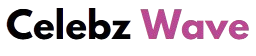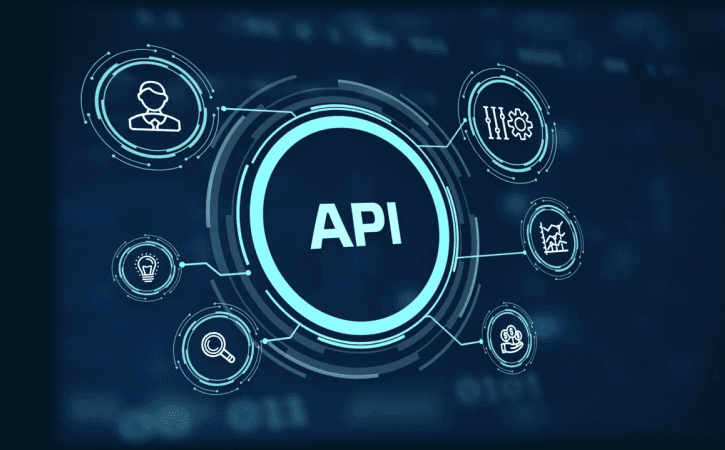Software development has changed dramatically in modern times, and the delivery of effective testing techniques has become a major concern. For that, the most essential technique by developers and testers is the JSONPath tester, which lets both the developer and tester query and manipulate JSON data effectively. This tester creates an instance to validate JSON responses in your applications.
Here, we will discuss some basic ways of JSONPath testing and show how one can improve the testing process in general.
Introduction to JSON and JSONPath
JSON, or JavaScript Object Notation, describes a lightweight format for data interchange. Its simplicity and ease of use made it popular among web developers and organizations. With increasing data, effective mechanisms for handling data become all the more important. That is where JSONPath comes in.
JSONPath is a query language for JSON. By JSONPath, one can traverse the complexities of any given JSON, extract useful data, and perform various operations. In that respect, it is similar to XPath for XML. JSONPath is an effective method of working with JSON data for developers and testers.
Understanding JSONPath Syntax
The syntax for JSONPath requires understanding to be used effectively. JSONPath expressions are used to extract data from a JSON document. Here are the key components of JSONPath syntax:
Dot Notation
Properties are accessed by a dot (.); for example, $.store.book would access the “book” property of the “store” object.
Bracket Notation
Arrays use brackets []; for example, $.store.book would fetch the first book from that array.
Wildcards
The asterisk * is a wildcard that selects all elements. For example, $.store.* retrieves all properties of the “store” object.
Filters
Filters allow you to query more complex things. For example, $.store.book[?(@.price < 10)] retrieves books with a price less than 10.
Array Slices
You can slice arrays using syntax like $.store.book[0:2] to get the first two books.
Understanding these basic components will help testers create effective JSONPath expressions for their needs.
Overview of JSONPath Testing
JSONPath testing is a powerful technique for the validation of JSON responses in software applications. With JSONPath expressions, developers and testers can easily traverse complex JSON structures, extract relevant data, and make proper assertions that verify expected behavior in their APIs and services.
Testing with JSONPath makes writing compact and tightly focused tests around just the data points you need to verify an efficient and effective approach to maintaining the quality of your JSON-based applications.
Best Practices for JSONPath Testing
To effectively use JSONPath for testing, it’s crucial to adhere to best practices. Here are some of the best practices for JSONPath Testing:
Know Your JSON Structure
Before writing any JSONPath queries, be familiar with the JSON you are working with by knowing the hierarchy, data type, and relationships. Using tools that visualize JSON can make it easier to find paths.
When building your JSONPath expressions, build these incrementally. So, develop your query bit by bit, and test that each little bit is right before combining it into a full query. This technique provides early fault detection and allows you to know how each part of your query interacts with the data.
Validate JSON Data
Always validate the JSON data first before running your JSONPath queries. This will help identify structural issues, such as missing brackets or incorrect data types, which can lead to results not coming out as expected. There are so many online JSON validators that can make it easier to ensure your data is well-formed and ready for querying.
Verify Query Outputs
Keep in mind that JSONPath expressions can return several answers. When working with arrays or nested objects, ensure the resulting outcome of the expression is what you expect. With your test cases, add assertions to ensure that returned data matches the expected results.
Leverage Open-Source Tools
Leverage open-source utilities available on the market to test JSONPath. These utilities will make your life much easier because of the presence of user-friendly interfaces with debuggers and other features such as syntax highlighting and auto-completion. Jayway JsonPath and JSONPath Plus are some popular options for conducting tests that can further help you in the testing activity.
Document Your Queries
Document your JSONPath queries extensively in terms of what they are, how they have been constructed, and any peculiarities. That documentation, beyond the level of convenience for current team members, will help with onboarding new members and problem-solving at some future date.
Automate Testing
Automate JSONPath testing where possible to minimize the manual effort involved, hence increasing reliability. Leverage a set of options of test frameworks that can be used with automation in mind, for instance, Postman, JUnit, or Cypress. Not only does automating tests speed up this process, but it also ensures consistency in running your queries and reduces the possibility of human error.
Conforming to these best practices will make sure that your JSONPath testing will be as effective as it can be, ensuring the accuracy of the results, performance, and maintainability. All of this will trickle down into having more reliable test outcomes and far less friction in the development process itself.
Implementing JSONPath in Testing Frameworks
Integrate JSONPath into your test framework to enhance the capability to test. Most of the latest test frameworks do support JSONPath, where you can query easily in JSON during tests. You take advantage of frameworks like Rest-Assured or JUnit in combination with JSONPath assertions to perform API response validation.
Cloud Testing and JSONPath
Cloud testing is gaining popularity among organizations due to its ability to run tests in any environment without physical infrastructure overhead. JSONPath testing offers scalability. and flexibility on cloud platforms.
LambdaTest, an AI-driven cloud testing platform, supports JSONPath testing, is fast and reliable, and enables development and testing teams to hasten release cycles. It provides instant access to over 3000 desktop and mobile environments and auto-healing capabilities, enabling immediate recovery from test flakiness and unexpected failures without manual intervention.
LambdaTest, a popular testing framework, integrates JSONPath testing into workflows, ensuring proper validation of JSON responses and API behavior. It supports XPath tester, providing an all-rounded solution for JSON and XML data testing, enhancing efficiency and application standards.
Advanced JSONPath Techniques
Following is a list of some advanced techniques for your consideration:
Nested Queries
JSONPath allows you to nest queries for data deeper in your JSON structure. Suppose that you have the following complex JSON object. You would then want to run nested queries to get to particular data points in that object. This is useful when working with JSON data with nested objects or arrays.
Combining Filters
You can combine more than one filter in a single JSONPath query to refine your results. For example, you might want books belonging to an author and within a certain range of prices. In such cases, you will find a combined filter useful. This way, you will manage to construct more accurate and specific queries to get the exact results you might need.
Using Functions
In some JSONPath implementations, you can also use functions to perform operations on the data you retrieved. You could use a function, for example, to get the average price of books in your JSON input. Functions can therefore allow you to manipulate and analyze the returned data such that it becomes something useful for your test case purposes.
Supported Functions
Here are some of the supported functions:
- sum(): Returns the sum of numeric values in an array
- avg(): Returns the average of numeric values in an array
- min(): Returns the smallest value in an array.
- max(): Returns the biggest value in an array
- length(): Returns the length of an array or string
Array Handling
JSONPath supports several ways to handle arrays, slicing, and filtering. You can extract an element or a range from an array. It allows for easy manipulation of data in a collection. For example, you can get a subset of an array with the syntax [start:end] or filter out an array with the syntax [?(@.property)].
Advanced techniques will further enable you to devise more powerful, flexible JSONPath queries to handle complex JSON structures and extract the data you need for your testing purposes.
Common Challenges in JSONPath Testing
The following are a few common challenges, along with effective ways through which these can be overcome:
Writing Accurate and Efficient JSONPath Queries
It can be challenging, especially since JSON structures can be complex. Deeply nested objects or arrays obscure the data you might need and can lead to confusion and errors in your query.
Meet this challenge by first looking more closely at the JSON structure before writing your queries. You may want to first visualize JSON, for instance, JSON viewers and online formats to get a sense of its layout and data relationships. This pre-analysis will make it possible to write more exact queries and avoid common mistakes.
Performance Issues
Working with JSONPath queries, as the size of your JSONs increases, one may run into performance problems. Large-sized datasets result in queries executing very slowly, which in turn slows down your overall test efficiency.
It means reducing performance problems by optimizing your queries, for instance, reducing the amount of data retrieved and filtering out efficiently. Instead of bringing in a whole dataset, focus on retrieving just what you need.
Secondly, if your test framework allows indexing, make sure to index your JSON data. It does a great deal in optimizing the performance at query time.
Flaky Tests
Flaky tests expose one to unreliable results, especially when working with data that might have changed between runs. This can erode confidence in your test process.
In this regard, minimizing the impact of flaky tests through features like auto-healing is done automatically by tools like LambdaTest when changes happen within the application under test. Secondly, at the test script level, create robust error handling and retry mechanisms that ensure transient issues do not raise test failures.
Lack of Documentation
Without proper documentation, it will be cumbersome to return and maintain your JSONPath queries over time. Sometimes, this could get to be even a nightmare for the team members because collaborations are usually affected adversely.
To work this way, be sure to get into the practice of recording your queries with what they return and why. Also, provide insight into the structure of JSON data being queried: points of data extracted, any filters or functions in use. In this way, when things go wrong, it will be easier for your team to help you out, but it will make the debugging process less painful.
By addressing these common challenges proactively, you’ll make great strides in enhancing your JSONPath testing experience to be more accurate, efficient, and reliable.
Conclusion
To conclude, JSONPath testing is among the key techniques in modern software development to produce quality applications. It offers the possibility of querying and setting up JSON data, therefore turning out to be an indispensable tool among testers and developers alike.
Mastering JSONPath would be an asset for any testing team in today’s time because organizations depend on data-driven applications. The ability to test and manipulate JSON data in software will continue to become more and more crucial in the continuing development process.
Further, the adoption of best practices, enriched techniques, and using a platform like LambdaTest would prepare organizations for success in an evolving world of software development.
Stay ahead of the curve with Celebz Wave guide to mastering JSONPath testing in today’s data-driven world!