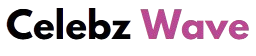Introduction to HBook: A Powerful Booking Solution for WordPress
If you’re running a small business in Armidale and looking to expand your online presence, implementing an efficient booking system can significantly enhance customer convenience and streamline your operations. As a website designer specialising in website design Armidale, I understand the importance of a smooth, easy-to-use booking system. Whether you’re running a bed and breakfast, a rental service, or any other business that relies on reservations, WordPress offers a fantastic solution through the HBook plugin.
HBook is a flexible booking tool that integrates seamlessly into WordPress websites, allowing you to manage reservations, handle payments, and customise booking forms to suit your unique needs. In this article, I’ll walk you through the key steps to install, configure, and get the most out of this plugin, particularly for small businesses in Armidale.
Installing and Configuring the HBook Plugin: Step-by-Step Setup Guide
Getting started with HBook is straightforward, even if you’re new to WordPress or plugins. Here’s how to do it:
- Purchase and Download the Plugin: HBook can be purchased directly from the Maestrel website here. Once downloaded, you’ll have the plugin file ready for installation.
- Install the Plugin on Your WordPress Site: Navigate to the WordPress dashboard, click on “Plugins,” and select “Add New.” From there, upload the HBook file, then activate the plugin.
- Basic Configuration: Once installed, you’ll find HBook’s settings in your WordPress dashboard. Start by configuring essential details like time zones, currency settings, and language options. HBook is designed to cater to global audiences, but it can easily be tailored for local businesses in Armidale.
- Creating Accommodation or Service Listings: The next step is to add your services (whether it’s rooms, tours, or products) into the system. This is done through HBook’s intuitive “Accommodation Types” section. Here, you can list out all the details a customer needs to know, such as price, availability, and booking rules.
Creating and Customising Booking Forms: Tailoring to Your Business Needs
A key benefit of using the HBook plugin is its ability to create custom booking forms, which allows you to fine-tune how customers interact with your services.
- Create a Booking Form: Using HBook’s drag-and-drop builder, you can create booking forms that capture all the necessary details from customers. Whether you need contact information, booking preferences, or specific requests, the form builder can be adjusted to your liking.
- Customise the Look and Feel: As a specialist in web design Armidale, I recommend ensuring the booking form matches your website’s branding. HBook allows you to customise colours, fonts, and button styles so that it feels integrated and cohesive with the rest of your website.
- Add Pricing and Extras: If your business offers additional services (e.g., breakfast options for a bed and breakfast, or extended tours for a tour company), you can easily add these to the booking form, giving your customers a clear picture of costs and options.
Managing Bookings and Payments: Streamlining the Process for Customers
Once your booking system is set up, managing bookings and processing payments becomes a breeze with HBook.
- Manage Bookings in Real-Time: HBook offers a real-time calendar, making it easy to see current bookings and availability. This feature is essential for small business owners in Armidale who need to keep track of reservations without having to juggle multiple systems.
- Payment Processing: HBook integrates with major payment gateways like PayPal and Stripe, so you can securely handle payments directly from your website. This means customers can complete their entire booking journey—from checking availability to paying for their reservation—without ever leaving your site.
- Automated Notifications: HBook also automates email notifications for both you and your customers. Whether it’s a confirmation, reminder, or cancellation notice, these automated emails keep everyone informed, reducing the chances of miscommunication.
Enhancing User Experience: Making Your Booking System Mobile-Friendly
In today’s mobile-first world, ensuring your booking system works seamlessly across all devices is crucial for user satisfaction. More and more customers are likely to book services from their phones or tablets, especially when searching for services like accommodation in Armidale.
- Mobile Optimisation: HBook is fully responsive, meaning your booking forms and calendar will automatically adjust to fit different screen sizes. This not only improves the user experience but also makes it easier for customers to complete bookings on the go.
- Fast Load Times: A sluggish website can lead to lost bookings. Ensuring your website is optimised for speed, especially on mobile devices, is something I always prioritise when handling Armidale website design projects. HBook’s lightweight structure ensures it doesn’t add unnecessary load times to your site.
- User-Friendly Interface: The simpler the booking process, the more likely customers are to follow through with a reservation. With HBook’s intuitive design, users can easily check availability, make bookings, and pay, all within just a few clicks or taps.
Conclusion
Setting up a booking system on your small business website doesn’t have to be complicated. With the right tools, like the HBook plugin, and a reliable web designer who understands the local market in Armidale, you can create a seamless online booking experience that enhances your business’s efficiency and customer satisfaction.
If you’re looking for a web designer experienced in Armidale web design, I can help you implement the HBook plugin or any other feature to elevate your site and meet your business goals. Let’s make booking easier for your customers and help your business grow!