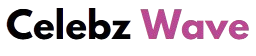Social media is all about grabbing attention fast. With everyone scrolling through their feeds, you’ve got mere seconds to make an impact. That’s why great video editing can make or break your content’s success. Whether you’re a beginner or a seasoned creator, knowing the best practices for editing social media videos will help you stand out in the crowded digital world.
Why Video Editing Matters for Social Media
Social media platforms are dominated by video. Instagram, Facebook, TikTok, and YouTube all prioritize video content because it keeps people engaged. In fact, videos are far more likely to be shared than static images or text-based posts. As seen with many influencers, growing your following often comes down to how engaging your videos are. So, if you want to boost your engagement, video is the way to go. But here’s the catch: it’s not just about capturing a great moment. How you edit that moment is what makes people stop scrolling.
Understand Platform-Specific Requirements
Before you start editing, it’s essential to know where you’re posting. Every platform has different dimensions, time limits, and audience expectations. For example, Instagram Stories and Reels have different specs from YouTube videos.
- Instagram Reels: Ideal for short, snappy content. Instagram reels typically need to be 9:16 (full-screen vertical) and can run up to 90 seconds.
- TikTok: Known for short, engaging videos, also in vertical 9:16 format.
- YouTube Shorts: Follows a similar format to Instagram Reels and TikTok.
- Facebook: You can be more flexible here, as longer videos tend to perform well. However, you’ll still want to optimize for mobile-first viewing.
Knowing these dimensions before editing will save you a lot of headaches.
Start with a Strong Hook
The first 3-5 seconds of your video are crucial. That’s when viewers decide whether to keep watching or scroll past. This is where your editing skills come into play. Use jump cuts, music, or text overlays to immediately grab attention. If you’re creating an Instagram Reel, for instance, start with your most visually compelling shot.
Use Templates for Quick Edits
If you’re in a rush or new to video editing, using templates can be a lifesaver. With tools like the Instagram reels maker, you can choose from thousands of templates, each with built-in transitions, effects, and text boxes. These templates give your videos a professional polish without the need to start from scratch. A reel creator tool can be especially handy if you’re looking to stay on trend with minimal effort. Tools like a video background remover can also be useful in ensuring your video looks clean and professional without distractions.
Keep It Short and Sweet
Most successful social media videos are under 60 seconds. That’s because short videos fit better with short attention spans. Don’t drag things out. Keep your message focused and tight. If you’re editing a longer video, break it down into bite-sized clips that can be shared individually. Think of your video like a good movie trailer it gives just enough to get the viewer interested without revealing everything.
Add Text for Silent Viewers
Not everyone will watch your videos with sound. In fact, most social media videos are watched on mute, especially in public places. That’s why adding text or captions to your videos is critical. Use bold, easy-to-read fonts to get your point across, and place them in spots where they won’t get cut off, even on different screen sizes. Tools like the Instagram reels maker make adding text a breeze, allowing you to adjust the size, position, and color of your captions.
Choose the Right Music
Music sets the tone for your video. It can evoke emotions, create excitement, or give your content a relaxed vibe. When choosing background music, think about your audience. Do you want to hype them up, or do you want them to chill and enjoy the content? Platforms like Instagram offer a wide selection of free music for Reels, or you can upload your own tracks for a personal touch. Just make sure to check for any copyright restrictions.
Use Transitions Sparingly
Transitions can make your video flow more smoothly, but don’t overdo it. Too many flashy transitions can feel distracting. The key is to use them where they enhance the story or improve the flow between clips. Simple cuts often work better than complex transitions, especially for short social media videos.
Leverage Filters and Effects
A great way to make your videos stand out is by adding filters or effects. Instagram reels maker tools offer plenty of effects to experiment with, whether it’s color grading, blurring, or adding fun visual elements like emojis or stickers. But just like transitions, moderation is key. Too many filters can clutter your video and make it look unprofessional.
Optimize for Mobile Viewing
Since most social media users watch videos on their phones, always design with mobile-first in mind. This means vertical videos work best on platforms like Instagram and TikTok. Avoid small text or intricate details that might get lost on a smaller screen. Also, ensure that your videos load quickly by compressing files without losing quality.
Experiment with Speed
Speeding up or slowing down your footage can add drama or energy to your video. Slow motion works great for showcasing special moments, while a fast-forward effect can be used to condense longer processes into a more engaging format. If you’re using an AI video generator app, you can quickly adjust the speed of your clips with just a few taps, making it easier to experiment and see what works best.
Consistency is Key
If you’re building a brand or growing a personal account, you want your videos to be easily recognizable. That means sticking to a consistent style. Whether it’s a signature color palette, specific fonts, or the type of music you use, creating a cohesive look will help your audience remember you.
Test and Analyze
After editing and posting your video, don’t just sit back. Look at how it performs. How many likes, shares, and comments did you get? Did people drop off after the first few seconds? Social media platforms like Instagram and YouTube offer analytics tools that can help you track engagement. Use this data to tweak your future videos and improve.
Collaborate with Influencers
If you want your videos to reach a wider audience, consider collaborating with influencers or other creators in your niche. You can create joint content, which will expose your videos to their followers as well. If you’re using a reel creator, you can easily customize your videos with their brand elements, ensuring that both your styles mesh well.
Final Thoughts
In the fast-paced world of social media, attention spans are short, but the potential reach of a well-edited video is massive. By sticking to these best practices—using templates, keeping things short, and optimizing for mobile you can make a real impact with your content. Whether you’re using an AI video generator app to streamline the process or diving deep into manual editing, the key is to focus on what works for your audience.